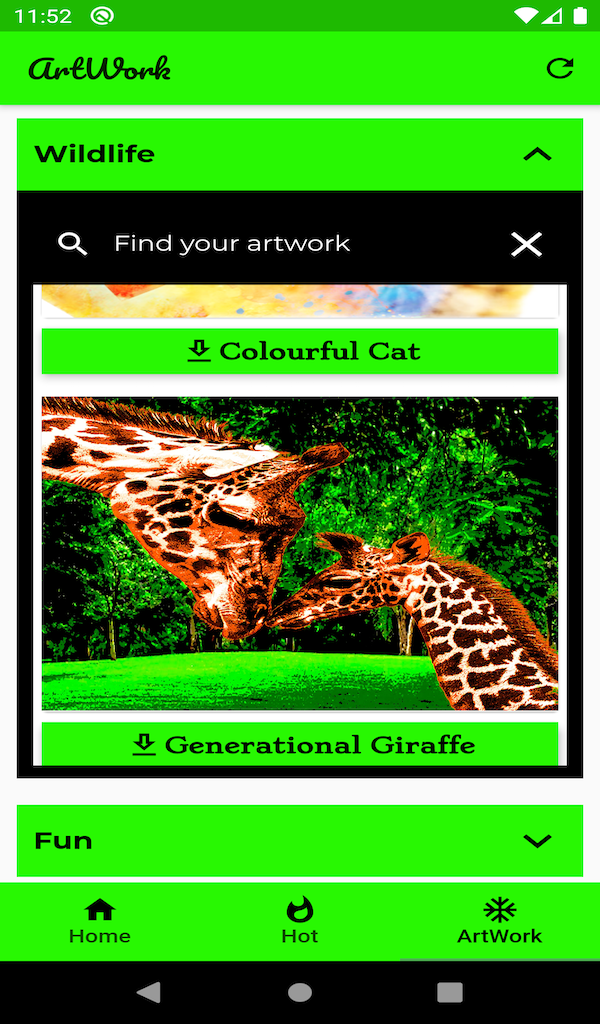Microsoft is updating its Edge browser with a Kids Mode that should make browsing safer and more customizable, in a kid-friendly way. The feature is not widely available, but it’s being rolled out to Edge Insiders in Microsoft’s Canary test channel, with the feature coming to the dev channel soon after.
Kids Mode can be enabled by selecting it from the Profile picker in Microsoft Edge, not dissimilar from using a similar Kids profile in a streaming service. Browsing in Kids Mode enables several features. Kids Mode comes with custom browser themes, Bing SafeSearch enabled to keep kids away from “adult” search results, and an allow list that parents can use to set appropriate websites. The allow list comes predefined in Edge, according to Microsoft, but parents can edit the list of approved content from the “Family” section of the browser’s settings.
Kids modes are common features on streaming services and devices, like Netflix’s Just for Kids profile and Amazon’s FreeTime service that it includes on Fire Tablets and Fire TV sticks. Having some kid-focused settings you can turn on easily saves the hassle of getting granular by picking and choosing what your kid can experience. Adding it to a browser makes a lot of sense.