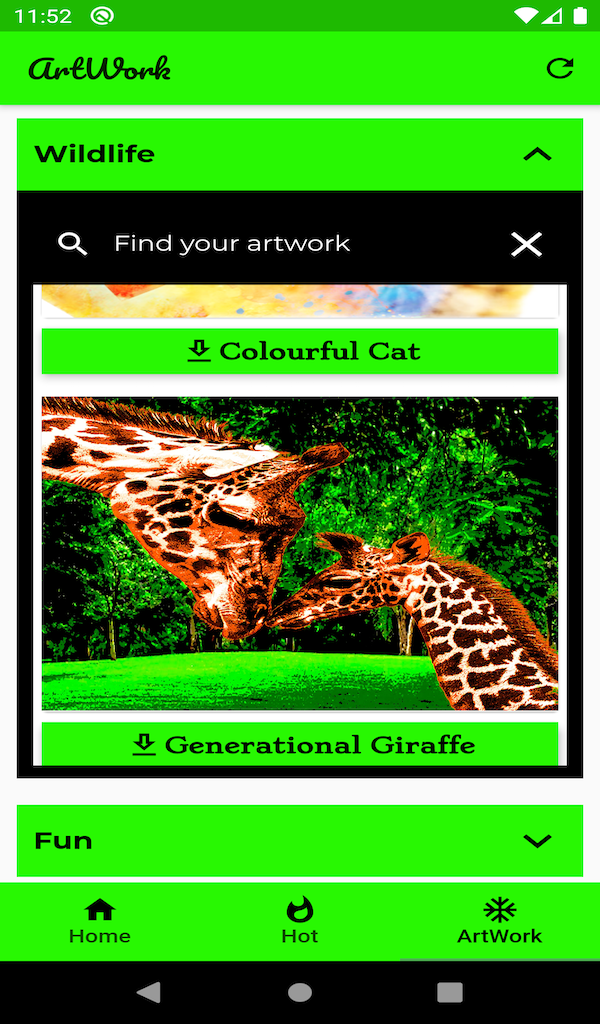There have been some exciting features announced for the next version of Apple’s mobile operating system, iOS 15.4, including the ability to use Face ID with a mask and to access some snazzy new emoji. If you can’t wait, you can test them in the first available public beta right now — assuming you’re willing to risk encountering possible bugs. Here, we walk you through the steps for installing the software.
Before we get started, here’s the usual word of warning about installing unfinished beta software: these releases may seem stable for general use, but they could contain some bugs. Your experience may differ from others, depending on the apps you use. And finally, if you do decide to install, we suggest backing up your device’s data…
Source: TheVerge