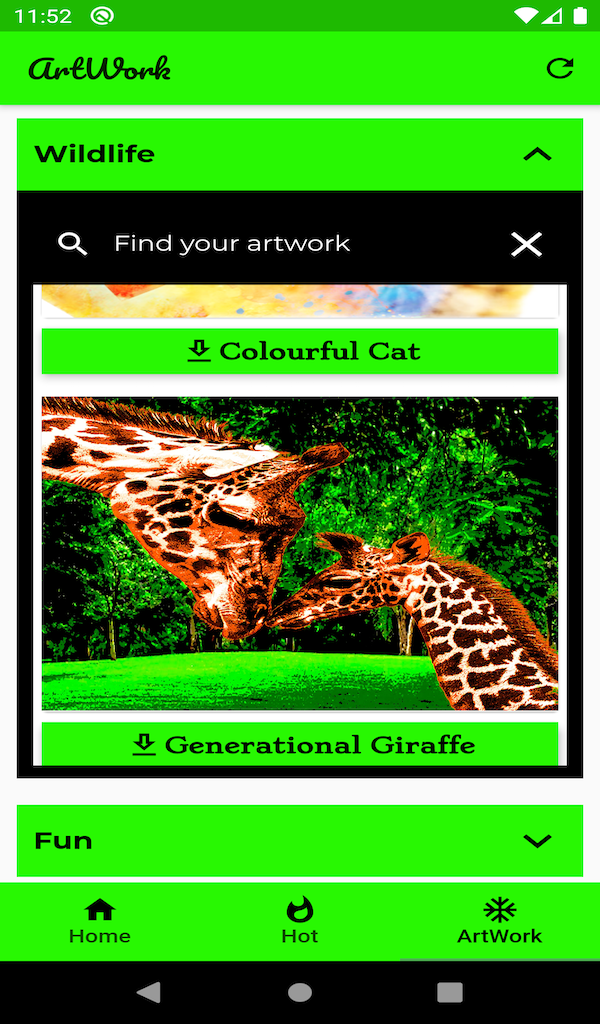It's been over a week since Optus was hacked and the telco began contacting its customers to let them know they had been a victim of the data breach, but there are still some customers claiming they've not heard from Optus.
In response to a large number of questions from their own customers, Telstra has today sent an email to its entire customer base with their own online safety tips.
Titled "helping to keep you safe", the email from Telstra refers directly to the Optus attack, saying: "Over the past week many of our customers have reached out to us following the Optus cyber-attack with questions about how to stay safe online and to know if their data has been impacted."
READ MORE: AFP launches operation into Optus hack
The telco giant then confirms their customer data is not impacted, but that they have "heightened our monitoring and, as cyber-attacks become more regular, and scammers become more sophisticated, we all need to remain on alert".
To assist Telstra customers, who will have certainly seen the extensive coverage of the Optus incident over the last week, there are then six tips supplied.
In reality, these tips are more detailed than anything Optus has sent to their own users, but that is in part because it's more broad and covers password protection – something Optus has not touched on so as not to alarm their customers given no password information is involved in the Optus breach.
Given Optus has taken a week to contact their 9.8 million customers via email, 9news.com.au asked Telstra how long it would take for their customers to receive the email.
"We anticipate our customers will receive this communication by close of business today," a Telstra spokesperson said.
READ MORE: COVID-19 isolation rules axed
It leaves Optus customers to wonder why it takes Optus so long to send emails, when Telstra can do it in a day.
Telstra's six tips to stay safe online are, in part:
- Switch on two-step verification with Telstra if you haven't already
- Switch on two-step verification on your bank account and monitor transactions
- Remain sceptical of unexpected communications
- Use strong passwords
- Keep your devices updated
- Be mindful of what you share on social media
Source: 9News