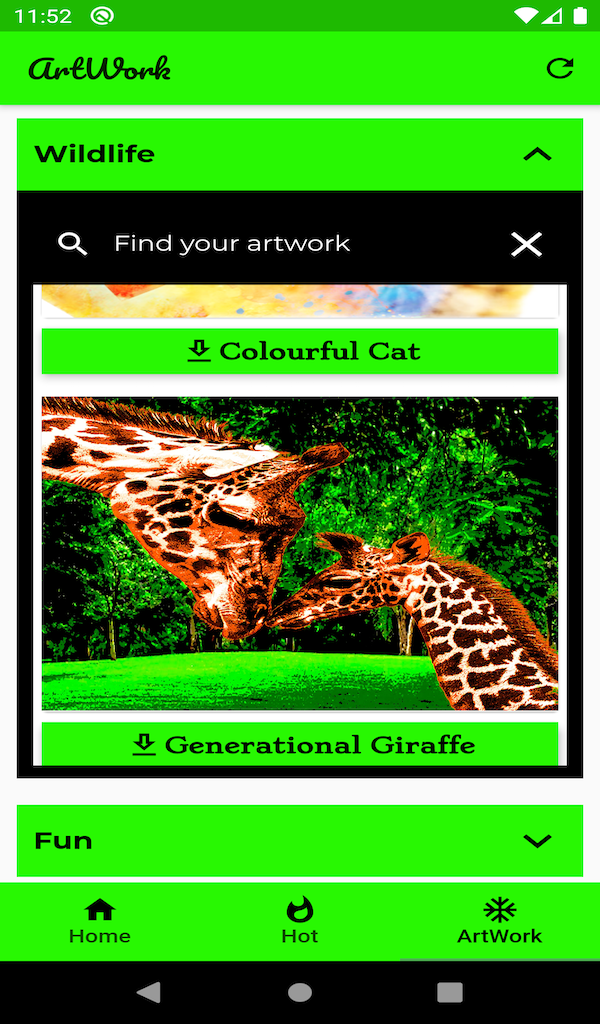With the latest update to iOS 16.3, your Apple HomePod Mini smart speaker can now monitor the temperature and humidity in your home. No setup or extra hardware needed! The soon-to-be-released HomePod 2 will also have this capability.
In this article, we’ll go over how to use this new feature and show you how to use it with Apple Home smart home automations.
How to check the temperature and humidity in your room using your HomePod
With the new temperature and humidity sensing in the HomePod, you can easily check what the temperature is in the room your smart speaker is situated in just by asking Siri. Say, “hey Siri, what’s the temperature in here?” and the voice assistant will reply with its current reading. The same goes for checking…
Source: TheVerge