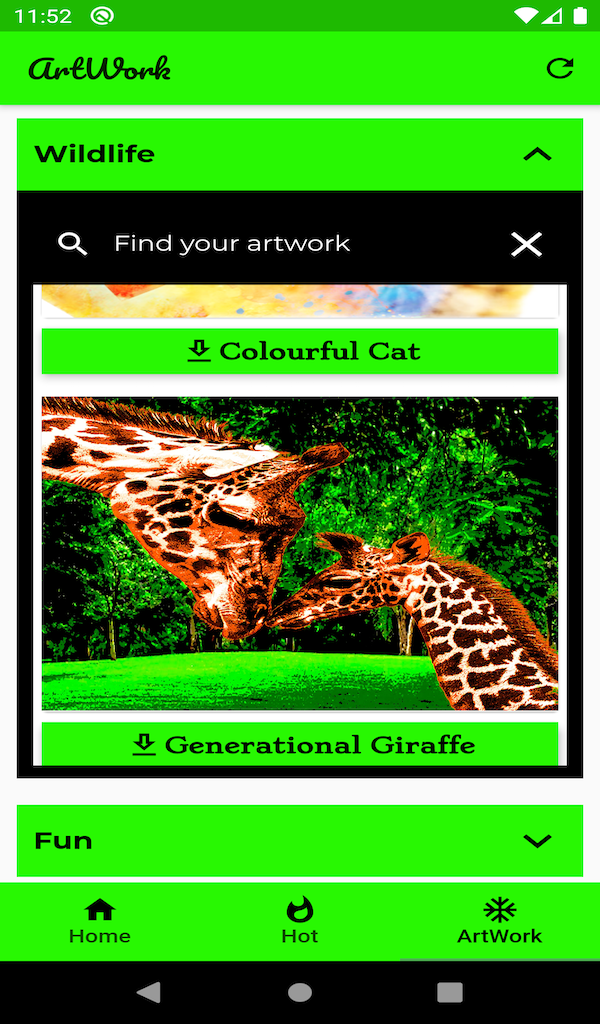Razer has given us a first look at the Razer Blade 16 and Razer Blade 18, which will be released in the next few months. And I will say right now: I am impressed.
The Blade 18 is the biggest and most powerful Razer Blade that has ever been released, which is neat in itself. But I’m actually even more excited about the Blade 16, which is debuting some never-before-seen on a Razer Blade.
First, there’s a Mini LED screen. And it looks great. On the screen, some shades looked blindingly bright against black backdrops, where they might’ve looked washed out on other gaming displays. Black areas, speaking of, looked gorgeously black.
Next to the Blade 16 model in its demo area, Razer actually had a separate panel made of Mini LEDs that mirrored what the Blade 16 was doing. When local dimming zones brightened and dimmed on the Blade, the corresponding diodes brightened and dimmed on the panel. (I know it’s hard to picture, but you can see what I’m talking about in the photo below.) We were told that the Blade 16’s screen had 1,000 local dimming zones, and that feels like a big number on paper — but this panel really highlighted (heh) just how many teensy, independent lights are crammed into that laptop, and how much work they’re all doing.
We weren’t actually able to play any titles on these Blade models, since they were pre-production units — Razer only showed us a video of game footage. This meant I was not able to try the intriguing toggle feature (which allows you to easily swap between 4K/120Hz and 1920 x 1200/240Hz modes), but my colleague Cameron Faulkner wrote about that earlier today if you want to know more.
:format(webp)/cdn.vox-cdn.com/uploads/chorus_asset/file/24339689/RAZOR.00_01_15_11.Still018__1_.jpg)
I’m also thrilled — thrilled, I tell you — that these laptops have 16:10 screens; it really does make the 16-inch panel seem endless compared to Blades that I’ve used in the past. As a bonus, the taller screen makes for a longer chassis, which gave Razer room for a large 95.2Wh battery — which, with all the fancy screen features this device needs to power, may be a real necessity.
I was also able to take the keyboard and touchpad for a spin, and I can confirm that they are the same old large, sturdy keyboard and touchpad that we’ve seen on Razer Blades past. Inside, configurations come with Intel’s 13th-Gen Core i9-13950HX and up to Nvidia’s GeForce RTX 4090 graphics. The Blade 16 starts at $2,699.99.
:format(webp)/cdn.vox-cdn.com/uploads/chorus_asset/file/24339691/RAZOR.00_00_32_14.Still015.jpg)
Now, all of these additions do come with a grand total of one change that I consider a compromise. That’s the size. The Blade 16 is 5.4 pounds and 13.98 x 9.61 x 0.87 inches. That’s almost a full pound heavier and over a tenth of an inch thicker than last year’s Blade 15 (which this isn’t replacing, per se, but they’re clearly in a similar category).
This is a heavy device; it was a pain for me to lift up, and it certainly doesn’t feel quite as slim and sleek as the Blade 15 did last year. But that’s a compromise some folks will be willing to make in order to get this Mini LED screen (as well as the improved performance the Blade 16 brings), and that’s fair enough.
Source: TheVerge