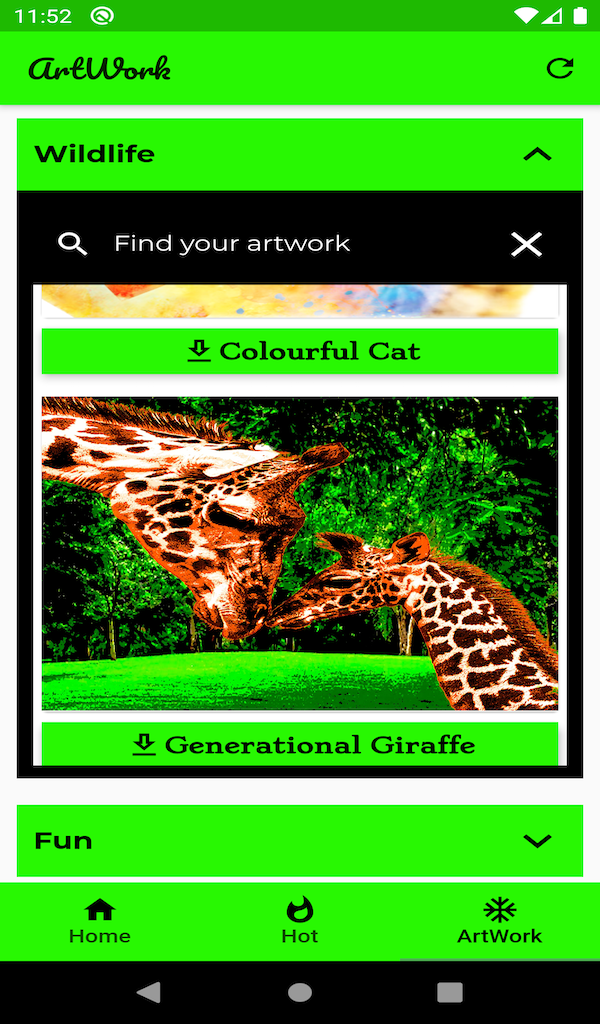You've dropped your phone in water – now what?
Don't panic.
There's a high chance your phone will be fine, but there are a few things you can do to increase your its chances of survival.
Most modern mobile phones are water resistant up to a certain depth.
READ MORE: What Aussies need to know about Netflix's password-sharing crackdown
The latest iPhone models are water resistant up to six metres deep for 30 minutes, so a quick splash in the loo is nothing to worry about.
But if you're someone who hasn't upgraded their device in a while, there are a few things you may want to consider the next time your phone goes for a dip.
What should I do first if I drop my phone in water?
The first thing you should do is turn your device off.
Turning your phone off will close off any circuits, as water conducts electricity.
We want to avoid any water coming into contact with your phone's internals.
If your phone has a removable battery make sure to take that out too, along with any SIM and SD cards.
The next thing you should do is attempt to dry your phone.
READ MORE: The reason why beer is so expensive in Australia
I want to dry my phone out – is rice the best option?
You could simply use a towel, or you could use a hair dryer – just make sure it's on the cool setting as you don't want to cook your phone.
Another option is the classic "placing your phone in a container of rice" method. But is this really going to help?
Rice is absorbent, so there's potential for the rice to draw any water that may have snuck inside your phone out. If you're really concerned, there's no harm in leaving your phone in an airtight container of rice (some say Basmati rice is the best) overnight, or for as long as possible.
READ MORE: When can you get a fifth COVID-19 booster shot?
The most absorbent thing you could place your phone in is silica gel, but it's not something most of us have laying around at home in bulk.
Silica gel is found in those little sachets found in some types of food and product packaging labelled "do not eat".
What happens if your phone really is damaged and won't turn on?
You're best to head to a mobile phone repair shop where they can attempt to save it.
But don't think you can get away with taking your water-damaged phone in for repair and telling them it simply "stopped working", as most mobile phones have internal water indicators that change colour once exposed.
READ MORE: The TikTok trend making authors millions
How do I know how water-resistant my phone is?
If you want to know more about your phone's water survivability, check your device's IP rating.
An IP rating, or Ingress Protection rating, is assigned to every portable tech device to allow companies to disclose how protective their products are.
The iPhone 14 has an IP rating of IP68, which is pretty much as good as it gets.
The first number after IP indicates its resistance to dust on a scale of 1 to 6. The second number indicates the device's water resistance, with the highest number being 8.
Here are few IP ratings for popular mobile phones:
- iPhone 14 (all models) – IP68
- iPhone 13 (all models) – IP68
- iPhone 12 (all models) – IP68
- iPhone SE (2022) – IP67
- Samsung Galaxy S22 (all models) – IP68
- Samsung Galaxy A53 5G – IP67
- Samsung Galaxy Fold – IPX8
- Google Pixel 7 – IP68
- Google Pixel 6a – IP67
Source: 9News