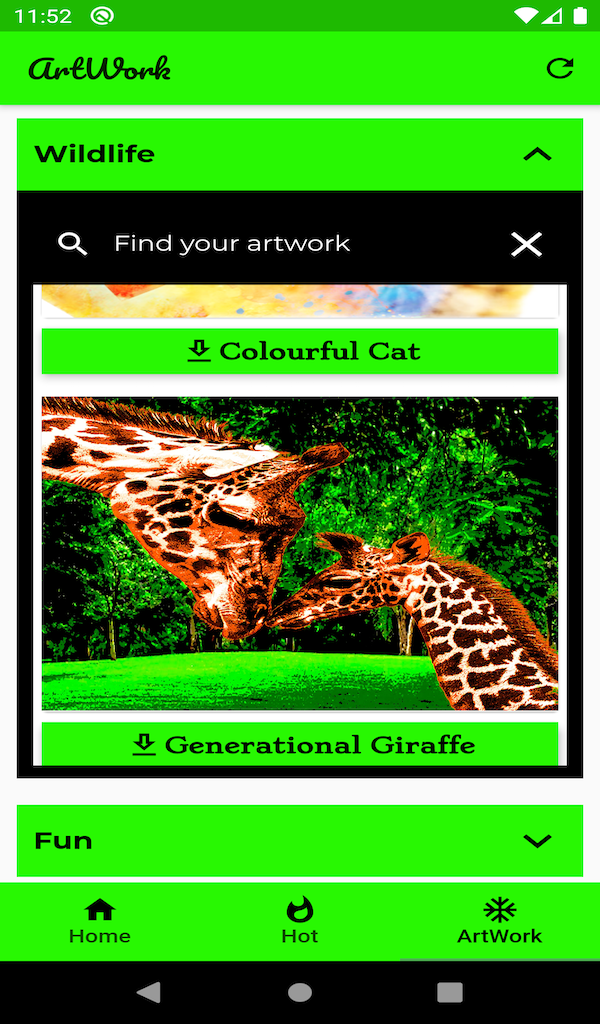Ironically, the app that usually convinces me to spend too much on junky products led me to the best piece of sleep tech I’ve tested in a while.
I’m a sucker for “get ready with me” (GRWM) videos on TikTok. They’re just as they sound. You watch a complete stranger go through their daily routines, sometimes while espousing chaotic musings on everything wrong with American society. Some are narrated, while others are set to lo-fi beats and overlaid with text. They’re a vicariously aspirational and entertaining window into another way of living.
Watch enough GRWM videos, and you will eventually come across the $199.99 Hatch Restore 2.
At its core, the Restore 2 is a smart alarm clock, sunrise lamp, and sound machine rolled into one. It gently wakes you up by mimicking the sunrise and creates a cozy nighttime atmosphere by simulating the sunset. But, unlike the vast majority of sleep tech, it’s not a sleep tracker. It’s wholly unconcerned with your sleep stages, biometrics, or grading your sleep quality. The goal is to achieve your best #thatgirl life by creating morning and nighttime routines to improve your sleep habits.
I am a sleepy girlie trying to become a morning person. Sadly, TikTok has made me try a number of things — and most of them have been misses rather than hits. But like a moth to an aesthetic flame, I called in the trendy gadget. You never know. Every once in a while, the influencers are onto something.
#GRWM, Hatch Restore 2 edition
Picture this. You are a tired husk of a human, doomscrolling on your TikTok For You page. A conventionally attractive woman with luminous skin and luscious hair brushes her teeth, does her 10-step skincare routine, and before crawling into bed, taps her Restore 2. Soothing rain sounds emanate from the device, and she falls into a restful slumber. The next morning, she stretches a perfectly manicured hand to turn off her alarm on the Restore 2 before making a matcha latte in a mason jar. (Never mind how ridiculous it must look to film this kind of video.)
I watched dozens of videos like this before the Restore 2 ever arrived on my doorstep. I saw dozens more while reviewing this thing. So believe me when I say the reality is not quite as glamorous, but it’s not too far off from the truth, either.
Here is a day in my life using the Restore 2.
I wake up at 6:15AM, even though my alarm is set for 6:30AM. This used to be because my rotund cat Pablo would perch over my head, meowing loudly for his morning kibble. Instead, I’m waking up because there’s a bright-but-not-blinding white light beaming into my face from the Restore 2. For a second, I’m quite pleased that I woke up before the alarm and mildly amazed that this keeps happening. Seeing that I’m awake, now Pablo meows. I stretch a hand (with chipped nail polish) and press the right button to turn off my alarm.
I used to press the same button a second time to start a guided morning stretch in bed. But I’m married to a night owl, and they complained about it waking them up too many times. There’s no way to pair headphones to the Restore 2, so I only get to do my guided stretches when they’re away on business. I am begrudgingly up, my spouse is snoring, and Pablo still begs to be fed. I remind the bugger that he has a fancy automatic feeder that will shower him with kibble at 6:25AM.
brush my teeth, take my meds, and make some pre-workout — another product that TikTok convinced me to buy. At 6:30AM, cheery retro lo-fi beats emerge from the Restore 2. It turns out, I only pressed the left button instead of holding it down, so I didn’t actually turn the alarm off. I marvel at how crisp it sounds until my thoughts are interrupted by a groan from my spouse. Oops. I apologize and promise to try to turn it off correctly tomorrow. I go do my 30- to 60-minute workout, take a shower, drink a protein shake, and sit down for work for the next eight to 10 hours.
:format(webp)/cdn.vox-cdn.com/uploads/chorus_asset/file/24539799/236581_hatch_restore_2_AKrales_0121.jpg)
After blindly shoveling dinner into my gob, I lose track of how I spend the hours of 7PM to 9PM. At this point, I set out my workout clothes for the next day, brush my teeth, slather on skincare to fight the ravages of time, and if I’m good, I settle into bed to read. If I’m bad, I doomscroll on TikTok. When my eyes get droopy, I tap the left button on top of the Restore 2, which triggers the nighttime routine I set in the app. The light turns orangey-red, and I hear choo-choo noises. Some lady tells me stories about trains, and I conk out. (I won’t remember much about the story other than she asks imaginary passengers for their tickets a lot.) When Pablo wakes me up at 3AM because cats are gonna cat, the Restore 2 is making soothing rain noises. I fall back asleep. Rinse and repeat.
So yeah, the Restore 2 works well for me. The light consistently wakes me up before my alarm, and the sleep stories / white noise sounds knock me out at night. I may never be #thatgirl, but if I’m honest, I’m too old for that shit anyway. I’m just happy to make progress on my journey to being an early bird.
A well-designed alarm clock
The Restore 2 isn’t just effective. It’s a good lookin’ device that fades into the background but in an aesthetically pleasing way. I mean, look at this thing. It feels like it was plucked straight out of a West Elm catalog while the rest of my bedroom hails from the IKEA or Wayfair bargain bin.
It helps that the front is covered in a natural linen fabric, which gives it a modern, Japandi vibe. The fabric also helps diffuse the light like a lampshade would (as you can see in the above photo), compared to a more traditional sunrise lamp. It comes in three colors: slate, latte, and putty. My review unit is latte, but the others are equally neutral tones that should blend into whatever your bedroom’s color theme or aesthetic is.
:format(webp)/cdn.vox-cdn.com/uploads/chorus_asset/file/24539794/236581_hatch_restore_2_AKrales_0073.jpg)
But as pretty as the Restore 2 is, I was skeptical when I first pulled it out of the box. I’ve been burned by plenty of devices that prioritize design over function. My biggest worry with the Restore 2 was the fact that there aren’t obvious controls when you look at it straight on. The controls do take a few nights to master, but they ended up being intuitive to use overall.
Up top, there are two tactile buttons. The left, for your nighttime routines, has a shut-eye design, while the right has an open eye for your morning alarm and moments, Hatch’s term for curated playlists. What I like most is that the nighttime button is concave, while the morning button protrudes a bit. I don’t have the best memory in the morning or when I’m sleepy, so it’s helpful to be able to distinguish them by touch.
:format(webp)/cdn.vox-cdn.com/uploads/chorus_asset/file/24539792/236581_hatch_restore_2_AKrales_0051.jpg)
:format(webp)/cdn.vox-cdn.com/uploads/chorus_asset/file/24539798/236581_hatch_restore_2_AKrales_0108.jpg)
On the left side of the Restore 2, you’ll find a small toggle. That lets you turn the alarm off and on without having to ever look at the app. I never really used it all that much, mostly because I forgot it was there. At the front of the device, on either side of the time display, you’ll find the invisible volume controls. Tapping the left side lowers the volume, while tapping the right side increases it. If at any time you find the clock to be too bright, you can always tap the whole thing to dim it.
A definite upgrade with a bigger library
The Restore 2 is an upgrade over its predecessor in every sense. It has a more appealing design, comes in more colors, and has three speakers, compared to the original Restore’s one. It also has several remastered sounds, 10 new sunrise alarms, new light and sound pairings for sunsets, 21 new sleep sounds, and a new “morning moment” option. The latter is a series of affirmations, stretches, or motivational content to get you going in the morning (provided you don’t have a sleep partner with a different schedule).
The Hatch app is pretty easy to use once you get the hang of it, and I appreciate that you can preview how things will look and sound before you add it to your routines. That said, once you find something that works for you, there’s not much reason to use the app unless you want to switch things up. In the month or so that I’ve been testing the Restore 2, I’ve only changed up my content twice — and that was mostly for review purposes. Left to my own devices, I probably wouldn’t have tried to switch things up for another few months.
:format(webp)/cdn.vox-cdn.com/uploads/chorus_asset/file/24539801/236581_hatch_restore_2_AKrales_0151.jpg)
However, if you’re someone who likes to switch things up more often, there’s more than enough content to keep you satisfied. Within the app, there are multiple “channels” with curated playlists of music, dreamscapes, guided exercises, and sleep stories for both nighttime and morning routines. Each channel has multiple tracks, and Hatch also says it regularly updates the content library.
You don’t have to worry about getting bored with the lights, either. Not only are there preprogrammed color palettes to go along with the content, but there are also 18 separate colors to choose from, spanning the entire rainbow. I mostly stuck to soft whites and peachy oranges, but if you love the idea of a mint green morning alarm, go for it.
The only rub is that if you want to access content channels, you’ll need to shell out for a membership. You can either opt for a one-month trial and an annual membership of $49.99 or a one-week trial and a monthly membership of $4.99. But you don’t need to shell out. If all you want is sunrise alarm sounds and white noise options, those are available for free.


:format(webp)/cdn.vox-cdn.com/uploads/chorus_asset/file/24539793/236581_hatch_restore_2_AKrales_0062.jpg)