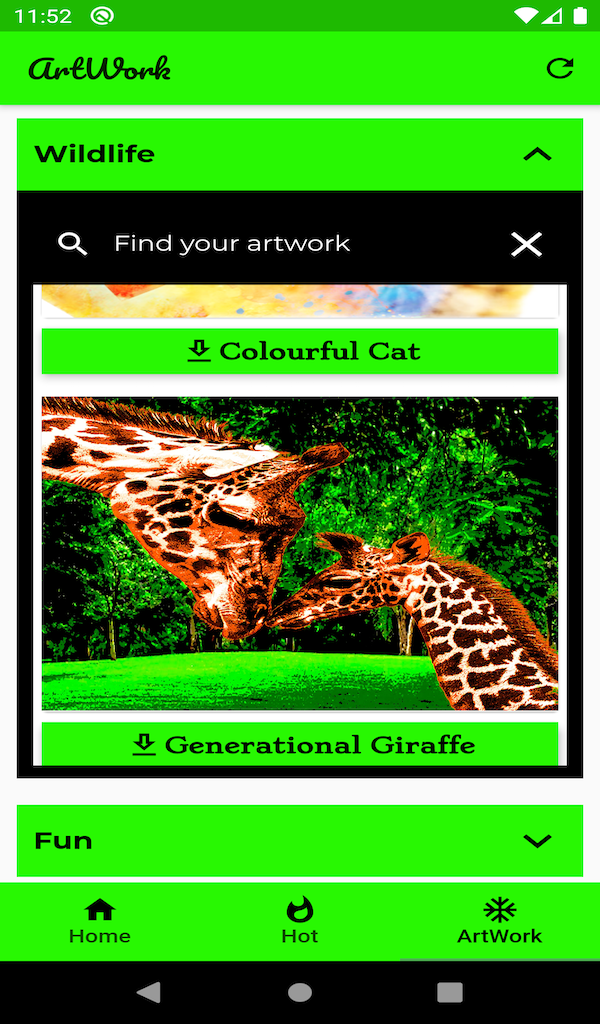Moto is adding two new foldables, led by the Razr Plus. Its 3.6-inch cover screen makes it more than just a nostalgic tribute to your favorite 2000s flip phone.
Motorola’s new Razr foldables are official, confirming what we learned from a set of substantial leaks over the past few weeks. Just as it was foretold, the Razr Plus comes with a massive cover screen, while the standard Razr offers a much more modest screen on the front panel. They’re both coming to the US, though only the Razr Plus is launching this month — June 23rd, to be exact, for $999. And it’s a real head-turner.
You might have seen the specs already, but just to recap: the Razr Plus (the Razr 40 Ultra internationally) comes with a Snapdragon 8 Plus Gen 1 chipset (the flagship Qualcomm chip from last year), 8GB of RAM, 256GB of storage, a 12-megapixel f/1.5 stabilized main camera, and 5W wireless charging. Its outer display is a 3.6-inch OLED with a 144Hz refresh rate covered by Gorilla Glass Victus, and the inner OLED unfolds to a 6.9-inch 1080p panel with a 165Hz refresh rate. It uses an “Ultra Thin Glass display,” with a protective multilayer treatment and is also an LTPO display, so it will downshift to 1Hz for activities like reading an ebook to save on battery life.
Motorola ditched large chin of the the original Razr design, which is for the best, and the cover screen’s 3.6-inch diagonal measures up very well against the smaller 1.9-inch display on the Samsung Galaxy Z Flip 4. It’s the difference between getting a heads-up notification and being able to use a whole-ass app without opening your phone… oh, you know what? Just take a look at the difference yourself:
1/3
There’s a whole lot you can do with the cover screen, too. You’ve got the usual weather and calendar widgets in quick panels optimized for the smaller format, but you can also run almost any app you like on there — Chrome, Gmail, Instagram, and YouTube all worked for me when I tried them out. If you start a new email or text, you’ll have a full on-screen keyboard at your disposal. The only thing I couldn’t do was open the image gallery from the camera app.