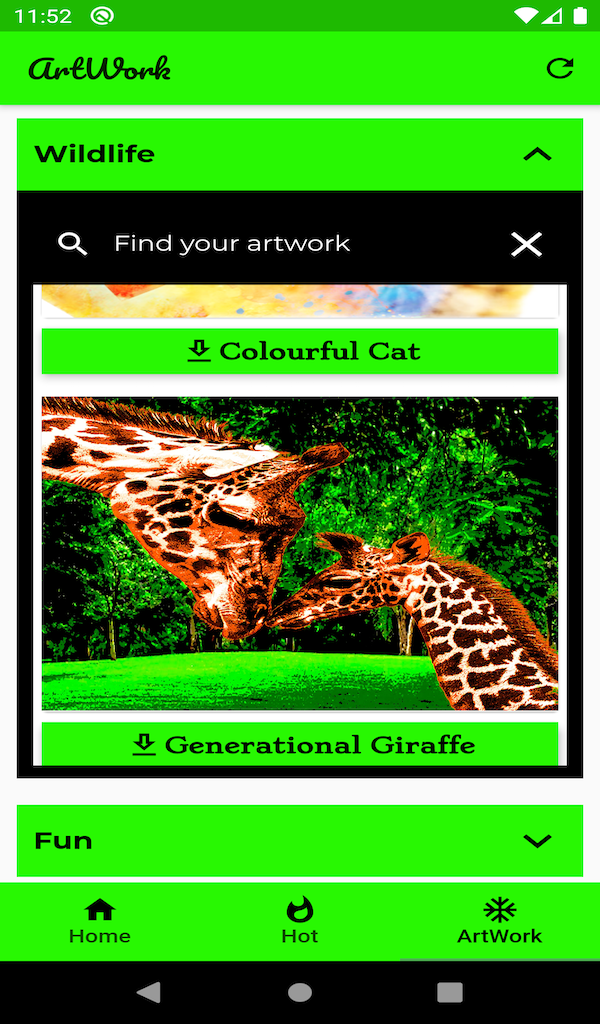Either way, if you’re now on X or were ever on Twitter, it’s a good idea to take precautions with your posting history since, even if you’ve moved on to one or more other social networks, it’s possible that somebody will unearth one of your old tweets and create a firestorm without you even being aware it’s happening. (And while it’s not necessarily bad to be able to ignore something like that, it’s probably a good idea to know when it’s erupting.)
So regardless of whether you’ve cut Twitter out of your life, the best protection you can provide yourself is the deletion of your Twitter history. Here’s where to start if you’re interested in nuking your timeline and keeping future tweets from falling into the internet’s vindictive void of posterity.
Step one: Archive your tweets
Before you settle on a method to wipe your Twitter history, it’s recommended that you archive your tweets first. To begin with, that means you can just hold on to the folder, in the event you ever want to casually scroll back to that three-month period when you first signed up for Twitter and all you could think to tweet about was breakfast and the weather and earnest hashtag use.
But the main reason that you want to archive your tweets is because, if you have more than 3,200 tweets, you won’t be able to remove them without an archive. How come? Because individuals can only delete individual posts, and if you use a third-party app, Twitter will only allow it to delete the most recent 3,200 tweets. To get around that limitation, most deletion apps use your archive (or tell you how to use your archive) to identify all the older tweets you’ve amassed so they can get rid of them.
- Go to your Twitter account and in the left-hand column, click on More > Settings and Support > Settings and Privacy.
- Under the Your Account column, click on Download an archive of your data. It can take a day or more until you get your data, so if you think you may be in a hurry to delete your Twitter data, plan ahead.
It’s not hard to get an archive of your data.
Eventually, you’ll get an email from Twitter inviting you to download your archive. It will arrive in a ZIP file, which contains a folder in which you’ll find an HTML file. Clicking on that will open a webpage in your browser window for scrolling through your entire Twitter history, together with a list of JavaScript data files.
Step two: delete single tweets
If you only have a few older tweets that you want to get rid of — because you find them embarrassing, or have changed your mind, or don’t want your new employer tripping over them — you can delete them one at a time.
- Go to your Profile page.
- Find the tweet that you want to delete, and click the three dots to the right of the post.
- Click on Delete.
- A pop-up will ask if you’re sure. If you are, click on Delete.
Deleting a single tweet is not a problem. It’s deleting them in bulk that can be problematic.
Step three: pick a service
There are many services out there designed to help you manage your Twitter history and wipe it clean. Some are free, and some charge a subscription fee. None can immediately delete more than your most recent 3,200 tweets. (This is a function of Twitter’s API). However, most of the apps have found a way of getting around it by helping you download your archive (see step one, above) and then using the archive to, in essence, delete a specified range of tweets that were created before those 3,200.
And even if you’ve used one of these to delete all your past tweets, it’s a good idea to go back and check. There have been reports, including from Verge staffers, that “deleted” posts have mysteriously reappeared.
TweetDelete, one of the best known, is a web tool that lets you both delete your Twitter history and set a timer for the deletion of future tweets. The free version only deletes those most recent 3,200 tweets. The company does offer three paid plans: a Starter plan for $5.99 a month or $35 a year that will delete up to 500 tweets a month; a Pro plan that, for $6.49 a month or $40 a year, will delete up to 3,200 tweets a month; or the Premium plan for $6.99 a month or $44 a year that attempts to get around the 3,200-tweet limitation by uploading your Twitter data file and then letting you delete a range of specific tweets.
TweetEraser is similar and offers similar features — in fact, its list of premium features is almost identical to that of TweetDelete, and its prices are exactly the same except that, instead of a Starter plan, Pro plan, and Premium plan, TweetEraser offers a Beginner plan, Advanced plan, and Expert plan. The only differences are that TweetEraser does not offer a free version, and it claims “extra fast” deletion in the Advanced plan and “super fast” deletion in the Expert plan.
TweetDeleter will also delete your older tweets using the same strategy as the previous two apps: by using your Twitter archive to find and delete those posts. If you only want to delete certain tweets, you can find them using keywords or whether they’re attached to media. TweetDeleter offers a Standard plan that lets you delete up to 100 tweets per month for $7.99 a month or $47.88 a year; the Advanced plan deletes up to 3,000 posts and 3,000 likes for $9.99 a month or $59.88 a year, and the Unlimited plan lets you delete an unlimited number of tweets and likes (including all at once) for $11.99 a month or $71.88 a year.
Redact is a downloadable app for macOS, Windows, and Linux that deletes posts from an impressively wide variety of services. The free version deletes unlimited posts on Reddit and Twitter and 30 days’ worth of posts from Facebook and Discord. For $84 annually, you can delete an unlimited number of posts from all of those services; remove posts from, according to Redact, over 40 services in total; schedule bulk deletions; and enjoy beta access to new features, among other features.
Update August 18th, 2023, 8:35AM ET: This article was originally published on July 26th, 2018, and it has been updated to reflect recent changes to Twitter / X and to tweet deleting services.