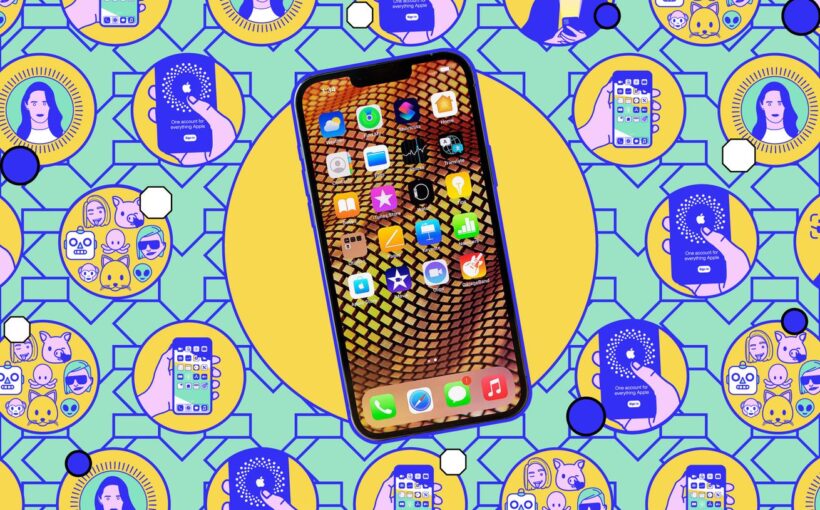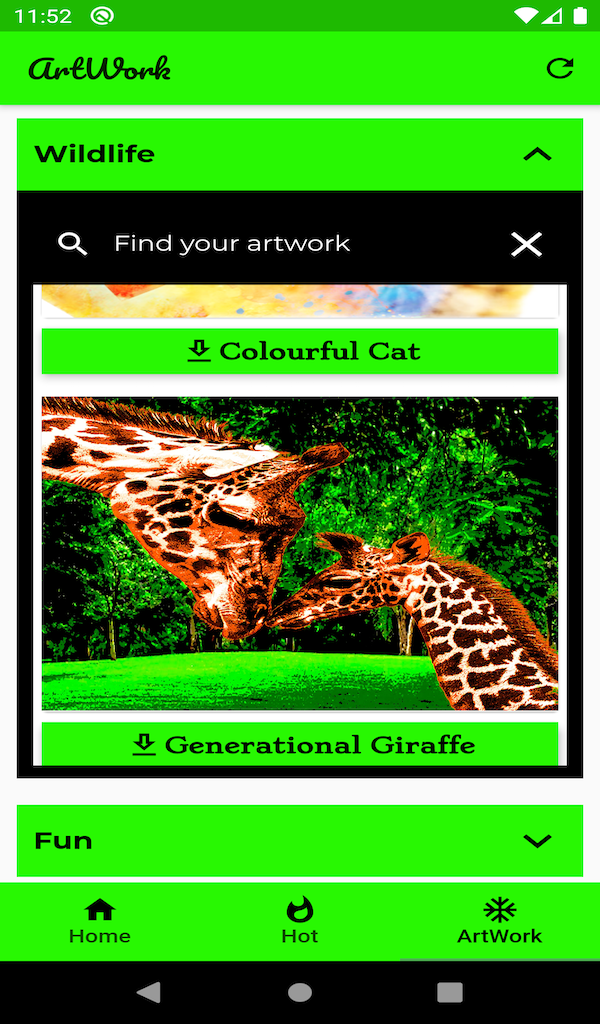You’ve no doubt allowed dozens (or even hundreds) of apps to live on your smartphone, and it’s important that you know what these apps are up to. Part of that is keeping tabs on how much communicating each app is doing with the outside world. We’ve previously written about how to check data usage on an Android device, and here, we’re going to focus on iPhones.
There are a couple of reasons to watch how much data your phone is using. First, while unlimited data plans are much more widespread than they used to be, bear in mind that these plans often apply speed restrictions when you go over a certain point every month. And if you’re using a limited plan and apps go over your data allowance while you’re away from Wi-Fi, it could start…