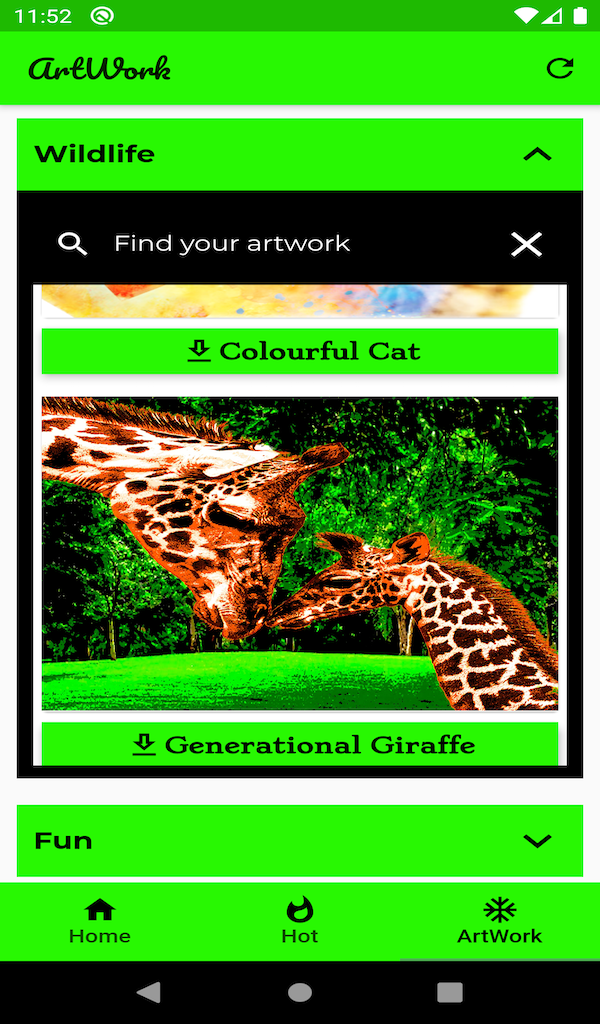There’s a time and place for everything. In the privacy of my own home, I’ve got no problem saying “hey” to Google, Alexa, Siri, Meta, and on occasion, Bixby. But out in public? Where other people can perceive me? I’d rather crawl under a rock.
This has been one of my biggest problems with AI gadgets these past few months. All of them seem convinced that the best way to interact with AI assistants is to actually talk to them, not unlike the movie Her. In reality, I’ve rarely seen my friends and family use their phone’s assistants when we’re hanging out privately and never out in public. So it felt like a tiny “Aha!” moment when, during last week’s WWDC keynote, Apple mentioned that iOS 18 will let you type to Siri instead.
Technically, you can already do this via the iPhone’s accessibility settings. (Go to Accessibility > Siri > Type to Siri.) This brings up a fairly bare-bones window and keyboard for you to type a command in. But in iOS 18, Apple embraces the feature, letting you double-tap the bottom of the screen to bring up a Siri keyboard. You’ll also be able to see quick suggestions that you can simply tap instead of having to type (or say) a whole query out.
There are a ton of reasons why this just makes sense. While digital assistants have gotten better at understanding commands, it’s still tough to talk to them naturally. At home, I feel myself affecting a certain pitch and tone when I use a wake word. I find myself thinking beforehand about how I want to word a query. In spite of myself, I still occasionally botch it when asking Google to turn my living room lights to 25 percent brightness. I feel even more self-conscious if I have to do this in public.
Outside, it’s also incredibly noisy. While testing the Ray-Ban Meta smart glasses’ multimodal AI features, I often had the AI tell me that the glasses couldn’t hear me properly. Either my environment was too loud, or I was subconsciously so embarrassed I spoke too quietly for the device to clearly pick up what I was saying. That led to a ton of frustration, which, in turn, caused me to whip out my phone — the exact opposite of what AI hardware wants me to do.
:format(webp)/cdn.vox-cdn.com/uploads/chorus_asset/file/25496808/Apple_WWDC24_iOS_18_Apple_Intelligence_type_to_Siri_240610_inline.jpg.large_2x.jpg)
It’s not just newfangled AI gadgets, either. Speaking into a smartwatch looks cool if you’re James Bond. Most of us are not. If anything, most people I see doing it look a little confused and frustrated. Is this vain? Yes. But self-consciousness is a big reason why people may be hesitant to experiment with voice-controlled assistants when they’re out and about. A 2018 PwC survey into voice assistant use found that 74 percent of consumers prefer to use voice assistants at home, with participants saying that using them in public “just looks weird.” In the same survey, lack of trust was identified as another major hurdle to using voice assistants in general — people just didn’t believe that a voice assistant would correctly understand commands. If experience tells you an AI assistant likely won’t understand you, why would you bother trying to use it in a place where you’re more likely to be judged? (Also, imagine saying “Hey Siri” and activating your fellow commuters’ iPhones. New nightmare unlocked.)
Tech logistics aside, typing to your AI assistant also affords you a greater degree of privacy. I don’t need people to know what I’m doing on my phone, even if it’s something as innocuous as playing a song or setting a timer. I especially don’t want to dictate texts aloud when others can hear me. Typing those kinds of queries allows me to keep my business to myself — and, for that, I’m happy to sacrifice some hands-free capabilities.
I’m not denying that there are reasons why you might need to speak to an assistant, even in public settings. Voice commands are especially useful if you don’t have use of your hands or are driving a car. But having multiple ways to interact with AI assistants lets them fit more seamlessly into how we want to use our gadgets — instead of forcing everyone to adopt new paradigms. Maybe one day, it won’t feel weird to talk to a chatbot out loud while walking down the street. For most people, that day isn’t today. And until such a time comes, I’ll happily type to Siri instead.