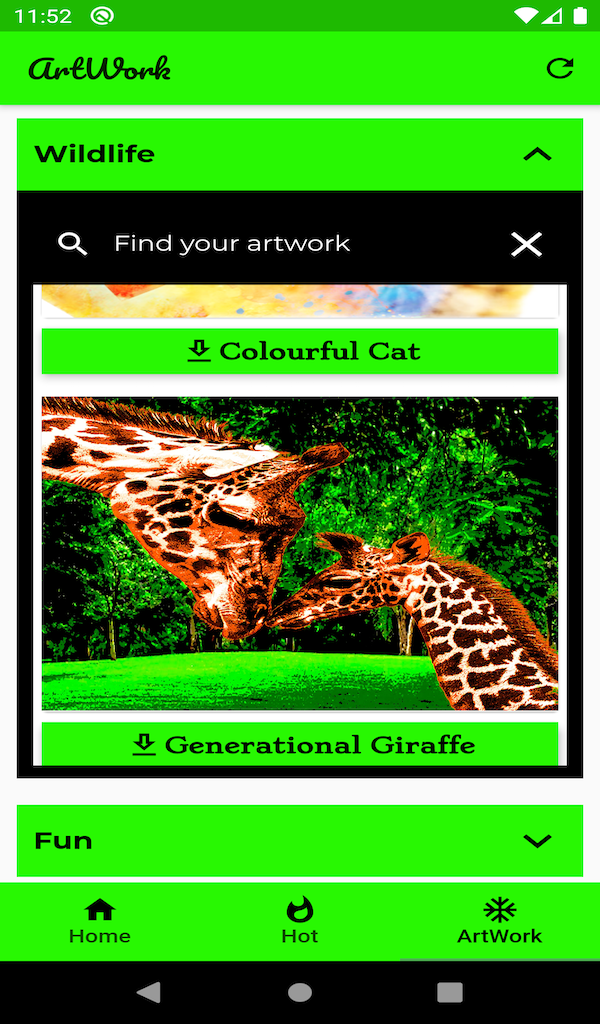APPLE has revealed a speedy iPhone trick that helps charge the device much faster than usual.
But beware of soaring or chilly temperatures that risk disabling an iOS or iPadOS.

You can fast charge your iPhone 8 or later up to 50 percent battery in around 30 minutes[/caption]

Using an iOS or iPadOS device in very hot conditions can permanently shorten battery life, said Apple[/caption]
People can fast charge their iPhone 8 or later up to 50 percent battery in about half an hour, said Apple.
For example, to carry out a quick charge on an iPhone 15 model, use a USB-C cable – like the one that came in the device’s box.
Or, if you have an earlier iPhone model with a USB-C to Lightning cable, these can be connected to a particular adapter.
These include: Apple 18W, 20W, 29W, 30W, 35W, 61W, 67W, 87W, or 96W, or 140W USB-C power adapter, said Apple.
Alternatively, use a comparable third-party USB-C power adapter that supports USB Power Delivery (USB-PD).
BATTERY LIFE WOES
If you’re puzzled about which Apple power adapter you have, just check the wattage on the top or bottom of the adapter.
But, the speedier charging might not work in conditions that are too chilly or in soaring temperatures, Apple warned.
It recommended using iOS and iPadOS devices where the ambient temperature is between 0 and 35 C (32 to 95 F).
That’s because using an iOS or iPadOS device in very hot conditions can permanently shorten the battery life.
“If your device gets too warm or too cold, certain features might become temporarily disabled,” it added.
“In extreme conditions, your device might become temporarily disabled.”
During instances of chilly or high temperatures, these extreme conditions risk your device “changing its behavior to regulate its temperature,” said the tech firm.
And, using an iOS or iPadOS device in very hot conditions is a big no-no.
Doing so can permanently shorten the device’s battery life.
If the temperature plunges to -20 C or rockets to 45 C, it’s best to store it, to protect the gadget.
But, it’s best not to leave your device in your vehicle, because temperatures in parked cars can soar above 45 C.
iPhone tricks to try today

Here are some of the best…
- Typing cursor – When typing, hold down the space bar to turn your keyboard into a trackpad, letting you move around words and sentences more easily
- Close all Safari tabs – To do this in one go, simply hold the overlapped squares in the bottom right-hand corner, and press close all tabs
- Delete lots of photos quickly – Hold down on a photo and then drag your finger diagonally in Photos to select lots of images at once, then hit delete
- Convert currency quickly – Swipe down from the top of your Home screen, then tap in the bar and type a currency (like €200) and it will automatically covert to your local currency
- Check if you’re due a battery upgrade – Batteries inside smartphones degrade over time. Just go to Settings > Battery > Battery Health, and check out the Maximum Capacity reading. Generally a battery is considered worn when you’re down to 80% capacity. If you’re below, you can buy a battery swap from Apple
- Move apps around faster – Hold an app until it starts wiggling, then (while still holding) tap other apps, causing them to stack so you can move them around easier
Research from the Temperature journal in 2018 showed that cars’ dashboards can reach 69 C (157 F), within one hour of being parked in the sun on a 35 C (95 F) day.
Apple recommended against leaving devices in direct sunlight for an extended period of time.
HARSH CONDITIONS
iOS and iPadOS devices have built-in protections to prevent them from overheating.
The tech firm recommended against using certain features in hot conditions or direct sunlight for an extended period of time.
This includes GPS tracking or navigation, playing a graphics-intensive game, or using augmented-reality apps.
Charging, including wireless charging, might slow down or stop altogether, “if the interior temperature of your device exceeds the normal operating range,” it said.
The display itself might dim or go dark as a result.
TOO CHILLY
“If you’re navigating, your device might show this alert and turn off the display: ‘temperature: iPhone needs to cool down’,” Apple warned.
“Your iOS or iPadOS device might not charge or could stop charging if it gets too cold.”
You’ll know, because a temperature warning screen will appear.
Apple suggested you switch off the device, move it to a cooler environment – away from direct sunlight – and allow it to cool down.
“If your device exceeds a certain temperature threshold while restoring from an iCloud backup, your restore might pause temporarily,” it added.
“This pause keeps your device within an acceptable operating temperature. Your restore will resume when the device cools down.”