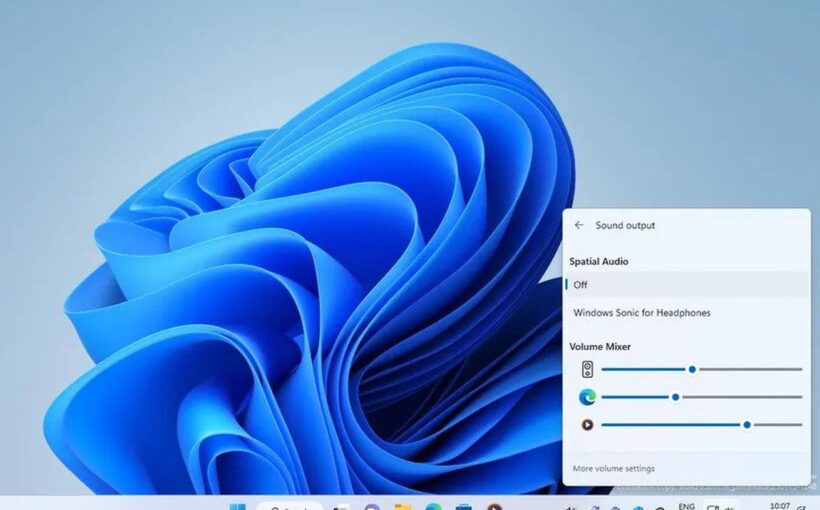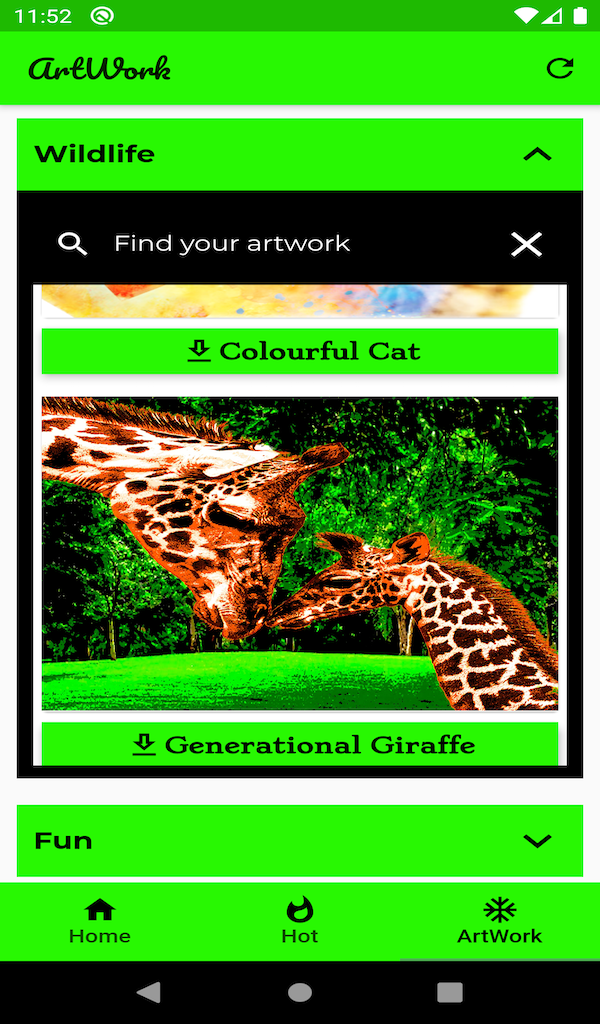A new enhanced audio mixer is coming to Windows 11 that allows users to make individual volume and audio output adjustments directly from the taskbar. The updated volume mixer was officially revealed as part of the new Preview Build 25309 which is being rolled out to testers in the Windows 11 Insider Dev channel.
When released, the updated mixer will be located inside the Quick Settings panel on the Windows taskbar, which can be accessed by clicking on the volume icon. Microsoft has also added a new Windows keyboard shortcut (Win + Ctrl + V) to open the mixer directly. The mixer allows users to quickly switch between audio outputs (i.e. headphones, speakers, etc), as well as adjust the volume of individual apps and toggle spatial audio…